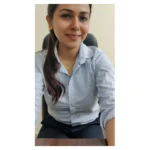Are you looking to design an engaging and user-friendly e-learning mobile app? Look no further! In this article, we will share some top design tips to create an exceptional user experience. Whether you are a seasoned designer or just starting out, these tips will help you craft an app that users will love.
1. Understand Your Target Audience
Before starting the design process, it is crucial to understand your target audience. Consider their age, occupation, and technical proficiency. This information will influence the design choices you make, ensuring that your app is tailored to their needs and preferences.
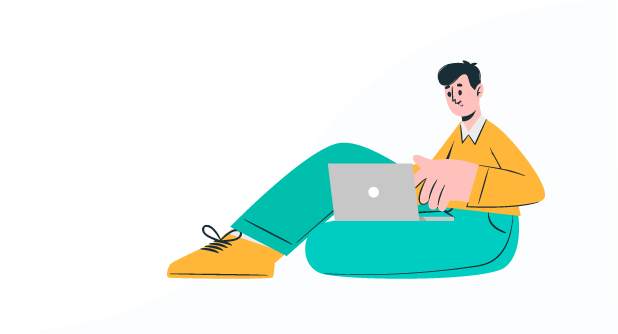
2. Keep Navigation Simple
One of the key factors in creating a user-friendly e-learning app is to keep the navigation simple and intuitive. Users should be able to find the information they need without any confusion or frustration. Use clear and consistent labels, logical grouping, and familiar icons to guide users through the app effortlessly.
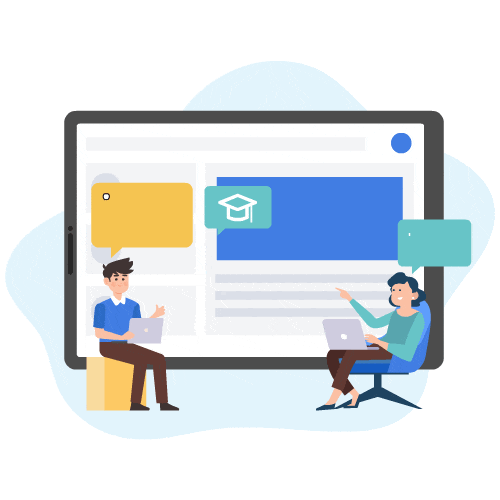
3. Optimize for Mobile
Since you are designing a mobile app, it is essential to optimize it for mobile devices. Ensure that the app is responsive and adapts well to different screen sizes. Pay attention to touch targets, making sure they are large enough for users to tap easily. Also, optimize loading times to provide a seamless experience.
4. Use Visual Hierarchy
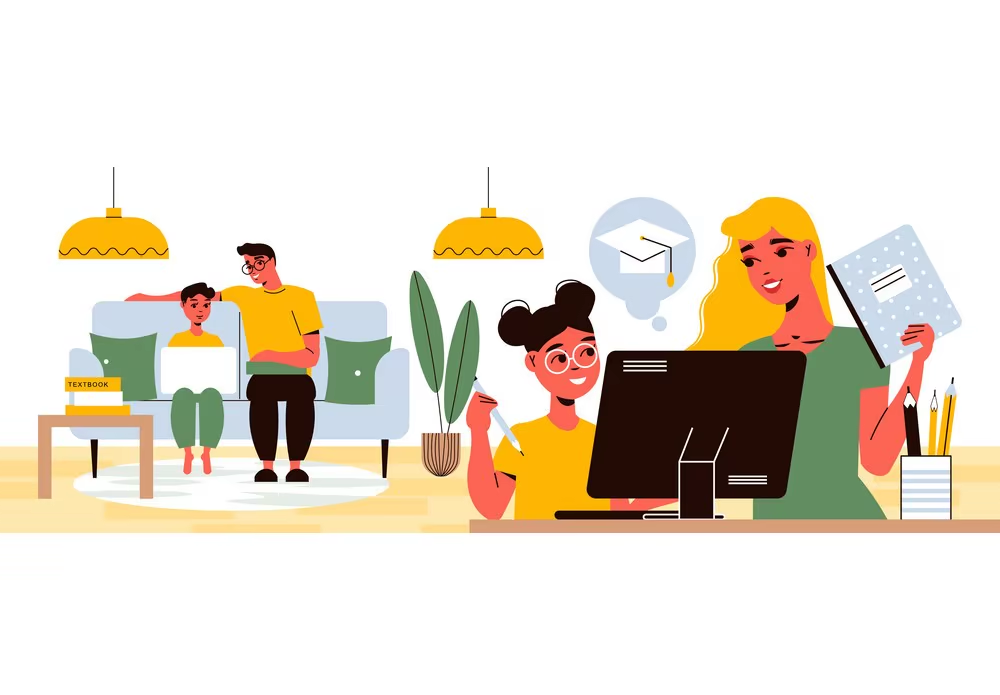
Visual hierarchy plays a vital role in guiding users’ attention and helping them understand the app’s content hierarchy. Use size, color, and typography to create a clear visual structure. Highlight important elements and information to make it easier for users to navigate and absorb the content.
5. Incorporate Interactive Elements
Engage your users by incorporating interactive elements into your e-learning app. Use interactive quizzes, drag-and-drop exercises, and multimedia content to make the learning experience more enjoyable and effective. Remember to provide feedback and rewards for users’ progress, motivating them to continue using the app.

6. Ensure Readability
Readability is crucial when designing e-learning content. Use a legible font size and type that works well on mobile devices. Break down the content into digestible paragraphs and use bullet points or numbered lists to enhance readability. Consider using multimedia elements strategically to support the text.

7. Test and Iterate
After designing your e-learning app, it’s essential to test it with real users and gather feedback. Conduct usability tests to identify any usability issues or areas for improvement. Iterate based on the feedback received, refining and optimizing the app to ensure a seamless user experience.
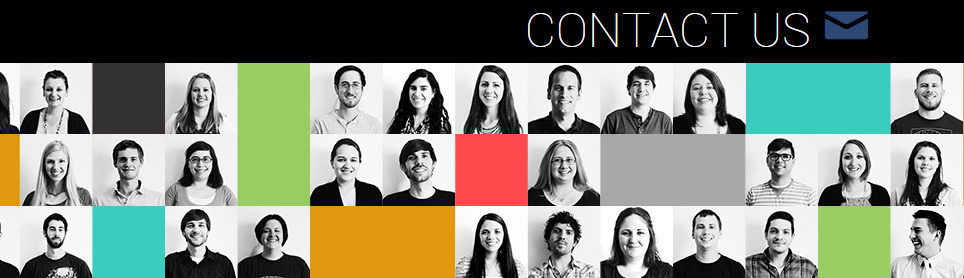
Designing a user-friendly e-learning mobile app requires careful consideration of your target audience, intuitive navigation, mobile optimization, visual hierarchy, interactive elements, readability, and continuous testing. By following these top design tips, you can create an app that not only educates but also engages users effectively. Start implementing these tips today and provide an exceptional e-learning experience on mobile devices.